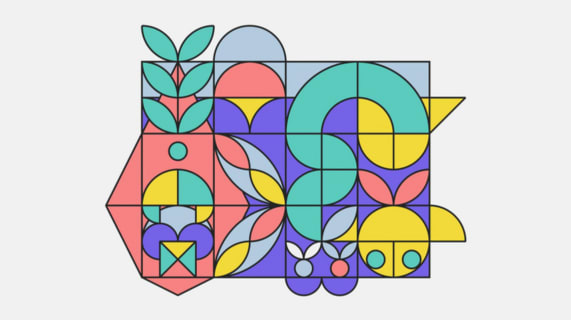Utilizing storybook in digital product development
Within the constantly changing landscape of digital product development, the collaboration between designers and developers plays a crucial role in ensuring high-quality and consistent user interfaces. One tool that has revolutionized this process is Storybook, an open-source tool designed to help teams build, test, and document UI components in isolation. First introduced in 2016, Storybook has quickly become a favorite in the front-end development community for its ability to facilitate smoother workflows and better communication between team members. In this article, we’ll explore how Storybook is used, its benefits, and how it can improve the development of digital products.
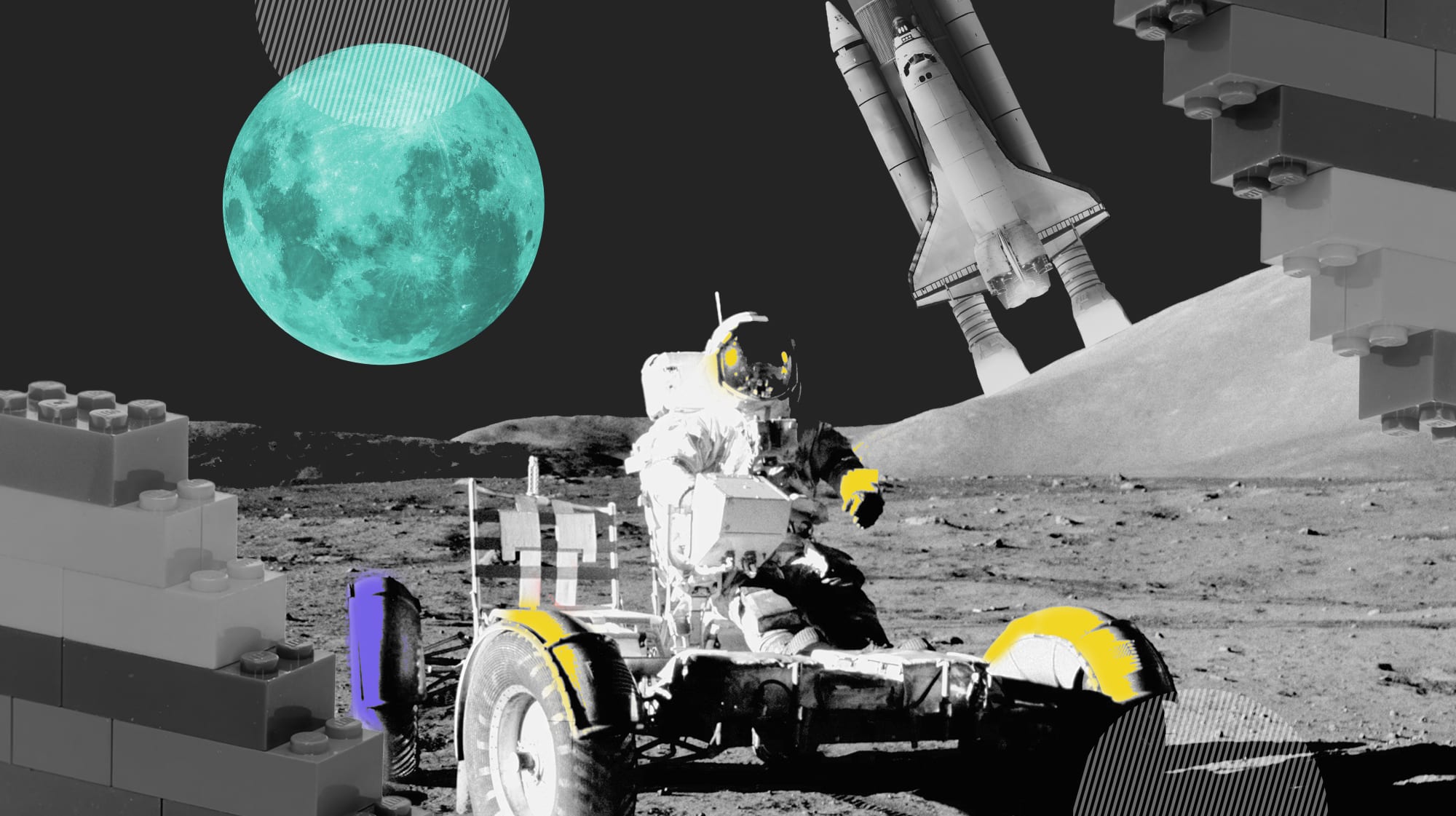
Table of contents
What is storybook?
At its core, Storybook is a development environment that allows developers and designers to create and test UI components without needing to integrate them into the main application immediately. This means that UI elements like buttons, input fields, and navigation bars can be worked on and viewed in isolation, making it easier to spot issues, iterate on designs, and collaborate with others.
Storybook was introduced to simplify the process of building and testing UI components across a variety of use cases. Since its launch, the tool has evolved to support popular front-end frameworks such as React, Vue, Angular, and Svelte, making it a versatile solution for teams working with different technologies. Its ability to display all components in one central place means that it serves as both a documentation tool and a testing ground, offering immediate feedback and reducing the need for complex integration setups.
Getting started with storybook
Setting up Storybook in a project is fairly simple and involves a few basic steps. After installing it through npm or yarn, the first step is to configure Storybook’s settings, typically by defining the framework being used (such as React or Vue) and adding any necessary plugins or add-ons. This step helps ensure that the tool is tailored to the needs of the project.
Once the configuration is complete, the next task is to create “stories” for the UI components. Stories are essentially different states or variations of a component (for example, a button in its default, hover, and disabled states). These stories are written in JavaScript and serve as the foundation for testing and interacting with the component.
After the stories are set up, you can run Storybook locally and view all the components in your browser. This interactive environment allows both developers and designers to work in tandem, providing an easy way to see how each component behaves before it’s integrated into the larger application.
When to use storybook
Storybook is particularly useful in scenarios where UI components need to be developed independently or iterated on quickly. For example, when building a design system—a set of reusable components that follow a specific design language—Storybook provides a visual representation of the system, making it easier for teams to maintain consistency across the project.
Another scenario where Storybook shines is in large-scale applications with many components that need frequent updates or tweaks. The tool helps developers and designers work on individual components without needing to navigate through the entire application, saving time and reducing the risk of introducing bugs.
Furthermore, Storybook is incredibly valuable for teams that need to test components across different states, such as loading, empty, or error states. By working in isolation, teams can ensure that every component functions as expected before they are brought into the full application context.
Best practices for using storybook
While Storybook offers a lot of power and flexibility, there are a few best practices that can help teams get the most out of it.
One key practice is to write meaningful and comprehensive stories. Instead of creating a single, default state for each component, aim to include a variety of states that the component might encounter in a real-world scenario. For example, a form input might have stories for different error messages, loading indicators, or successful submissions. This approach not only ensures thorough testing but also provides clear examples for designers and developers to reference.
Another important practice is to organize components into logical categories within Storybook. This could involve grouping related components, like buttons, forms, and modals, into separate sections. This organization makes it easier to navigate the component library and ensures that team members can quickly find what they need.
Additionally, using Storybook’s vast array of add-ons can greatly enhance its functionality. For instance, accessibility add-ons can help teams identify and fix accessibility issues early, while testing add-ons allow for visual regression testing, ensuring that components maintain their look and feel across updates.
Finally, simplicity is key. The goal of Storybook is to provide a clear and isolated view of each component. Keeping stories simple and focused on the behavior of a single component helps avoid confusion and ensures that teams can quickly identify and fix issues.
Collaboration between designers and developers
One of the most significant advantages of using Storybook is the way it fosters collaboration between designers and developers. Traditionally, designers would create static mockups, and developers would implement them in code, often leading to miscommunication and delays. Storybook bridges this gap by allowing both teams to work with the same set of live components.
For designers, Storybook provides a way to view components in various states, ensuring that the design vision is being accurately translated into code. It also allows them to test different interactions and states without needing to rely on developers to build out the entire application first. On the developer side, Storybook gives immediate feedback on how a component behaves, which reduces the risk of errors and helps developers make quick adjustments when necessary.
This seamless collaboration is particularly valuable in agile workflows, where components are continuously iterated upon and released. With Storybook, both designers and developers can see and interact with the same components, making the development process smoother and more efficient.
The benefits of using storybook
Storybook offers several benefits that can significantly improve the process of creating digital products.
First and foremost, it accelerates the development cycle. By enabling teams to work on components independently, developers can focus on building the code without worrying about the complexities of the entire application. Designers, in turn, can iterate on their designs faster, knowing that they can see their work implemented in real-time.
Second, Storybook helps maintain consistency across large projects. Since all components are stored in a centralized location, it becomes easier to enforce design standards and ensure that the user interface remains consistent, even as different developers work on different parts of the app.
Additionally, Storybook provides valuable testing and documentation features. It allows teams to identify bugs and inconsistencies early in the development process, saving time in the long run. As a living document, Storybook can also serve as a reference for new team members, helping them understand how components are supposed to behave and interact.
Case study: Netlify’s rebranding with storybook
One notable example of Storybook’s impact is Netlify’s rebranding project. Faced with the challenge of updating their platform’s user interface to reflect a new brand identity, Netlify’s design and development teams turned to Storybook. By utilizing Storybook’s isolated component development environment, they were able to rapidly prototype and test UI elements without the need to integrate them into the full application immediately. This approach not only accelerated the development process but also ensured that the new design elements were consistent and aligned with the brand’s vision. The use of Storybook played a crucial role in enabling Netlify to complete their rebranding in just six weeks, demonstrating the tool’s effectiveness in streamlining UI development and fostering collaboration between design and development teams.
Potential drawbacks, alternatives, and when to use storybook
While Storybook offers numerous advantages, it’s not without its challenges. For smaller projects or teams that don’t rely on reusable components, setting up and maintaining Storybook might feel like an unnecessary overhead. Additionally, integrating Storybook into an existing project can be time-consuming, especially if the project wasn’t initially built with componentization in mind.
In terms of alternatives, tools like Figma and Sketch provide design-focused solutions that allow teams to prototype and share UI elements. These tools may not offer the same level of interaction and testing as Storybook, but they can still serve as valuable resources for smaller projects or teams without the need for a full-fledged design system.
When to Use Storybook:
- For large-scale applications with many reusable components.
- When building or maintaining a design system.
- For teams that require close collaboration between designers and developers.
- When UI components need to be tested across various scenarios in isolation.
When Not to Use Storybook:
- For small projects or teams that don’t rely on reusable components.
- If there’s no need for extensive UI testing.
- When the overhead of integrating Storybook outweighs the benefits.
Conclusion
Storybook has transformed the way teams develop, test, and document UI components. By isolating components and providing a collaborative environment for designers and developers, it accelerates development cycles, improves consistency, and fosters better communication. While it may not be the right fit for every project, when used in the right context, Storybook can significantly improve the efficiency and quality of digital product development. Whether you’re building a complex design system or simply need a better way to test components, Storybook offers a reliable and effective solution.

Share this article: