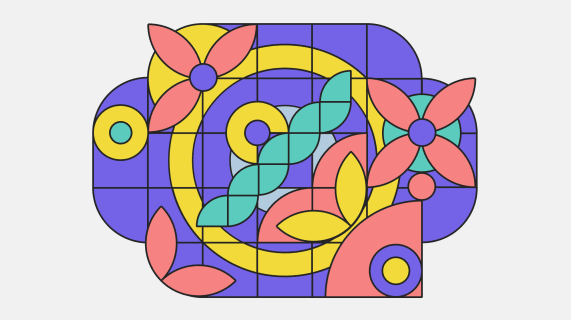Usability testing: early detection and repair of brand-affecting issues
What’s the link between usability testing and your brand reputation management? It’s simple: the perception of your brand is directly related to the user experience of your digital products and services. And the whole point of usability testing is to hone and perfect the user experience. Continue reading to discover how usability testing impacts brands, and learn how the advantages of such testing contribute to enhanced brand perception and improved business results.
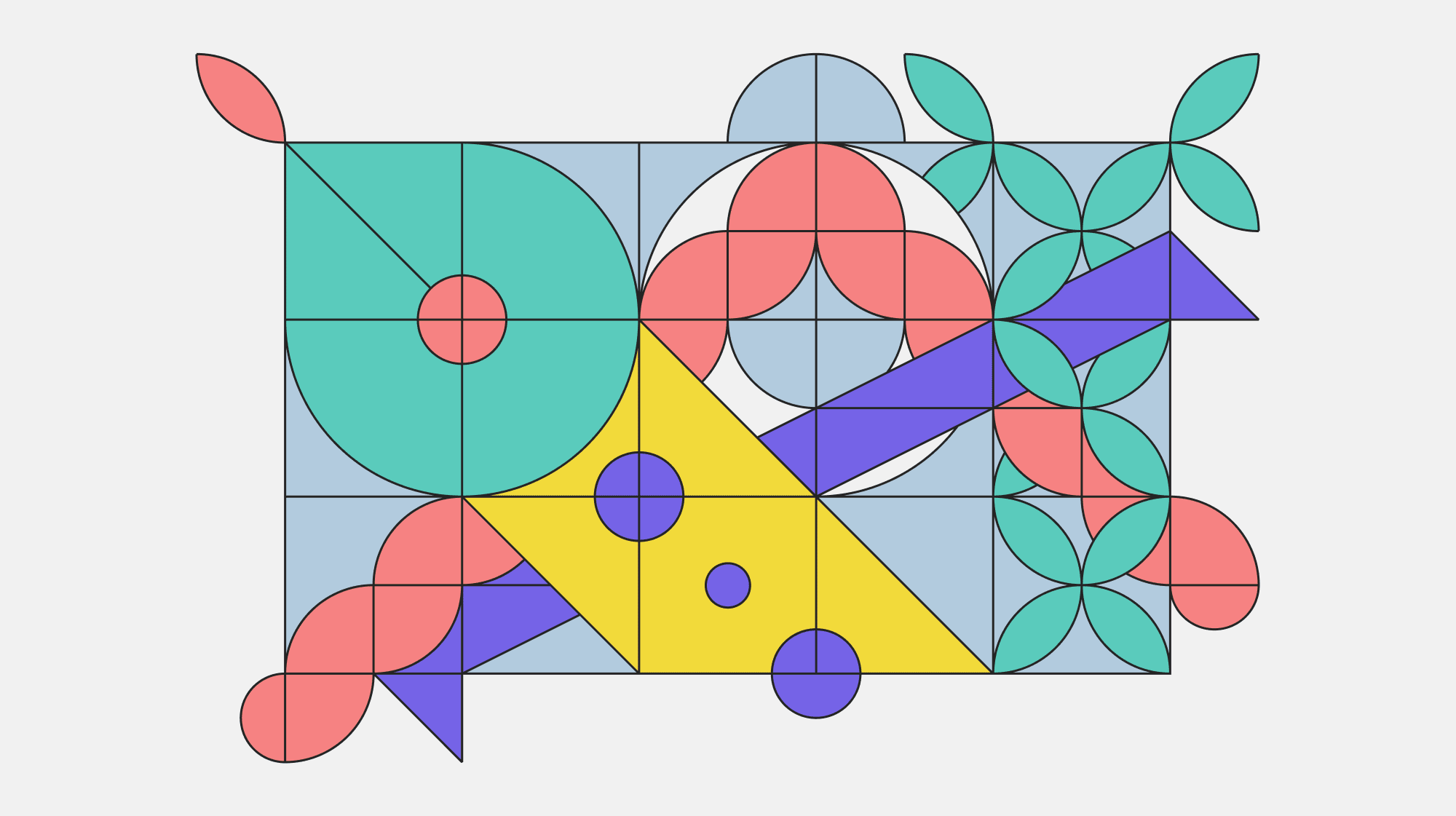
Table of contents
What is usability testing and how does it impact branding?
A strong brand image is supported by a great user experience and usability testing drives user experience improvement. But what exactly is usability testing?
Usability testing is a way of obtaining feedback on your product directly from users. Drawing on a variety of specific methods, usability testing puts real users in contact with your product-in-development, assigning them real tasks with the aim of identifying issues, errors and opportunities for development. The information and insights gathered by usability testing are focused on the user experience – the interaction between user and product. For user-focused design approaches – such as Agile – usability testing ensures you have user input to the design and development process.
How can usability testing affect brand image?
First, some statistics:
- After a bad experience with a website, 88% of users never browse it again.
- A poor user interface leads 90% of users to avoid using an app.
- Site performance issues can result in 70% of users failing to check.
The other thing that results from each of these user experience scenarios? A worse perception of the company’s brand.
Taken as a general term, branding is how you differentiate yourself from the competition – it is a source of competitive advantage (or not!) Any factor (good or bad) that potential sets you apart from the rest of the market is therefore connected to branding. Arguably, usability and user experience are the most influential factors on the success of your digital product… and brand.
Your product’s user experience – shaped during development by the results of usability testing – can potentially engage customers, build loyalty, and encourage repeat business and recommendations to others.
How to align the user experience and branding
There are many ways of doing it, but let’s start with some basics:
- Align design elements with brand messaging – Users that know your brand should not be surprised by how a product functions (and vice versa).
- Visuals are important – Colors, fonts, images (and logos, of course) should all be recognizable as in line with your brand.
- Consistency – It’s likely you have more than one digital product (at the least, a website and an app) and the same look and feel should be apparent across all products (including email format and style and any other digital interaction).
- Communication and feedback – Communications and messaging with users should be clear and transparent, adopting, where necessary, a proactive, problem-solving stance. Similarly, users should have easy-to-use routes for feedback and comments.
- Tracking, monitoring and ACTION – With an obviously-branded product and smooth, two-way communications, the expectation is that you will pay attention to resulting information and take action (as part of a continuous improvement approach to product development and maintenance).
The importance of early detection of UI/UX Issues
To drive both brand visibility and a positive user experience, usability testing should begin early in the product design and development process. In general, this means factoring in user involvement and feedback from the start, including consideration at the product discovery phase when you are establishing the scope and remit of the project.
One way to ensure a usability focus is to adopt the longstanding usability heuristics for interaction design, as outlined by Jakob Nielsen way back in 1994 (and updated in 2020).
- Visibility of system status – always keep users informed about what the product is doing.
- Match between system and the real world – don’t use jargon; the language, words, phrases, etc. should be familiar and natural to the target users.
- User control and freedom – users often make mistakes or take actions in error; always enable users to backtrack easily.
- Consistency and standards – by all means stand out from the competition but be consistent in your use of ‘universal’ or conventional terms and actions (whether the UX is ‘intuitive’ or not is often informed by users’ experiences with other apps and products).
- Error prevention – your design should help users sidestep avoidable mistakes or ‘wrong’ actions.
- Recognition rather than recall – minimize the load on the user’s memory; knowing how a function or task works shouldn’t depend on how well they remember previous instances.
- Flexibility and efficiency of use – provide shortcuts that can be used by expert users; in other words, make processes flexible and enable users to tailor how they use them.
- Esthetic and minimalist design – design-wise, focus on essentials; don’t provide information or visuals that are unnecessary or rarely needed.
- Help users recognize, diagnose, and recover from errors – when an error occurs, the error message should be in plain language (no jargon or codes) and suggest a solution.
- Help and documentation – ideally, the product needs no further explanation, but if documentation or guidance is provided, it should focus on the task the user is attempting to complete.
Adopting these broad design principles at the early stages of your product design process can ensure the early detection of usability issues, resulting in a better UI and a boost to overall branding.
The benefits of aligning user experience and branding
There are clear benefits to building brand recognition into your digital products, including:
- User needs are better defined – a better understanding of user needs gained through usability testing and user feedback leads to a more user-centric product.
- A boost to brand loyalty – usability testing itself, through involving users directly in development, creates greater brand loyalty.
- A strong corporate identity – clear and consistent branding sets you apart from competitors; especially when applied across all channels and user/customer touchpoints.
Examples of brands linked to user experience (and therefore usability)
The following are examples of some of the bigger brands and how they utilize the user experience to strengthen their branding.
- Asana is a web-based project management and team collaboration solution. A key to Asana’s widespread adoption is its straightforward user interface.
- Slack is one of the most popular (and flexible) business communication tools; the design is clear and intuitive and a major reason why we have adopted the platform at Boldare as a core element of our radical transparency policy.
- Amazon needs little introduction and therefore you can probably vouch for the platform’s smooth and intuitive user experience (despite its somewhat outdated appearance).
- Duolingo is a widely popular language learning platform offering gamified lessons in around 40 different languages (not counting Klingon or Game of Thrones’ High Valyrian!) The gamification aspects, with different levels and challenges, make the learning process both enjoyable and effective.
All the above brands are leaders in their respective fields thanks to the user experience of their digital products. Great usability = great branding.
Examples of usability testing techniques and UX testing methods
We’ve talked about the importance of usability testing in general; now, let’s look at a couple of specific testing techniques.
Guerrilla/hallway testing – Inviting people (friends, colleagues, or even a random selection of people) to test out the product. (For more on hallway testing, check out our article 10 Tips for Hallway Usability Testing in Product Development).
- PROs: Fast; cheap; a good way to test basic usability assumptions.
- CONs: Unlikely to provide deeper insights or more detailed feedback.
Lab usability testing – A selected environment (the ‘laboratory’) in which facilitators can guide users through a series of tasks.
- PROs: more sophisticated tests are possible; in-depth information can be gathered; encourages two-way communication (facilitators can answer users’ questions).
- CONs: heavier logistics involved in setting up the ‘lab’ and selecting/managing test participants.
Remote testing – Participants and facilitators are in different locations; often multiple locations.
- PROs: tests can be carried out with participants in their natural environments, using their own (familiar) devices; less logistical difficulties and larger test groups can be recruited.
- CONs: less control over the test environment.
For more on usability testing techniques, check out our article Usability testing - what is it? Methods, examples & types
Incorporating usability testing in your product development approach
For Agile and other methodologies incorporating a build-measure-learn approach, usability testing is a perfect fit for a number of reasons:
- The Agile iterative approach to creating product versions means regular testing and testing even small changes.
- Agile is user-focused by general principle; usability testing is a natural fit.
- Continuous, rapid feedback on the product saves time and accelerates development.
- Agile approaches encourage the involvement of various skill sets (not just developers but also business analysts, quality assurance, UX/UI designers, etc.) which can broaden the scope of testing and the potential applications of the resulting data.
Selected users (future customers!) have early contact with the product via testing, resulting in direct input to development and also word of mouth marketing.
As established above, early usability testing is a good development strategy and Agile methodologies lend themselves to early testing; in fact, they encourage it.
Measuring the impact of usability testing on brand
It’s clear that usability testing (as a way to improve your product’s UX) has an impact on brand perception. But measuring and proving that impact is a challenge. It’s telling that there is very little literature or commentary on measuring this connection.
The best way to proceed is to link your UX and usability testing experiments to the relevant company KPIs. That way, you plan the testing process in a way that contributes to the wider corporate objectives. For example, whatever customer satisfaction or brand perception KPIs or metrics you have in place, factor them into your usability testing strategy.
Part of setting up usability testing is anticipating the expected improvement or effect of a design aspect and then measuring that. At this stage, include the expected impact on your customer-facing KPIs as part of your usability testing metrics. That way, you can be sure that corporate and brand impact is included in your usability testing from the get-go.
Connecting product usability and your brand
Whether building a brand new digital product or updating the UX of an established app, usability testing is a key tool to use. Untested products tend to crash and burn, leaving dissatisfied users in their wake – an obvious negative impact on your brand. The solution is to incorporate usability testing throughout the development process to highlight UX issues before the product (or new version) is launched more widely. This way, not only are problems cheaper and easier to fix, your brand will not suffer. On the contrary, a business that deploys digital products with a polished and intuitive user experience can expect a boost to brand perception and the bottom line.
Share this article: