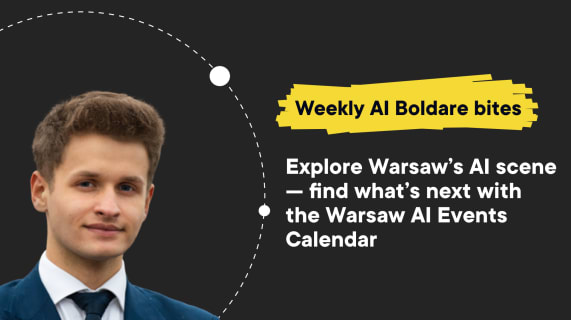This week’s AI Bite: AI in Practice: Claude Code from a Java Developer’s Perspective
Weekly AI Bites is a series that gives you direct access to what’s happening in our day-to-day AI work. Every post comes straight from our team’s meetings and Slack, sharing insights, tests, and experiences we’re actively applying to real projects.
What models are we testing, what challenges are we tackling, and what’s really working in products? You’ll find all of this in our bites. Want to know what’s buzzing in AI? Check out Boldare’s channels every Monday for the latest weekly AI bite.\ \ In this article, our Java developer shares their experience working with Claude Code over the past few weeks, offering insights from a Java-focused perspective. In a field where complex projects, multi-layered domains, and intricate business processes dominate, any tool designed to support daily development must genuinely prove its value. And according to our developer, Claude Code has been a very positive surprise.
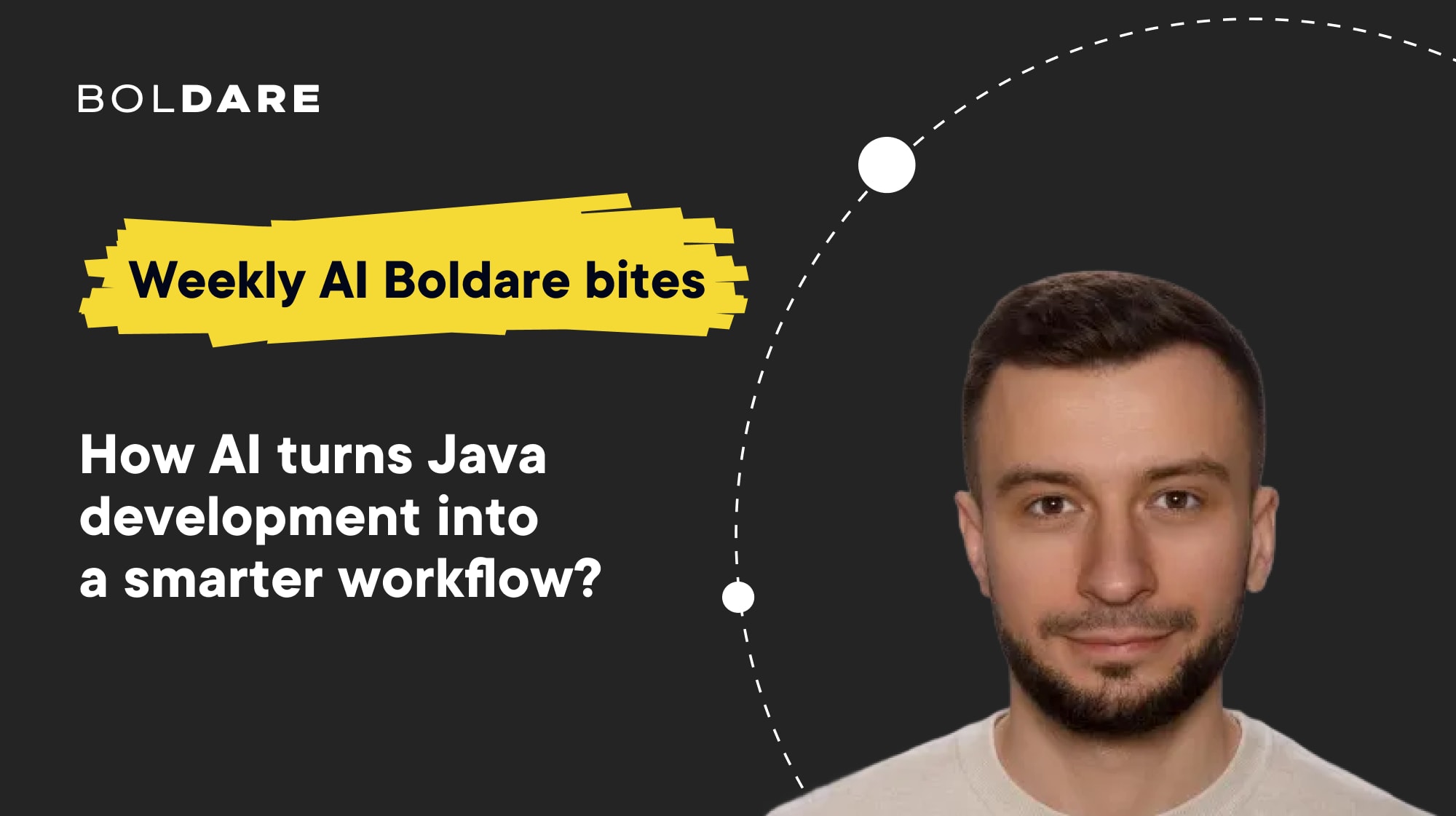
Table of contents
Seamless integration with the existing development environment
One of my main concerns before testing AI coding assistants was the need to switch IDEs.
I’ll be honest – VS Code isn’t my go-to editor, and most new tools (like Cursor) are built around it. Claude Code, however, works without forcing me to abandon my current setup, which, for a Java developer, is a huge plus. It lets me leverage AI support while staying fully immersed in my natural development flow.
Quick setup with the init command
My very first interaction with the tool was a pleasant surprise.\ The init command allows you to easily initialize and configure the environment for a specific project. Thanks to that, I was able to quickly set up Claude for our context – including internal tools and libraries.
This feature is especially useful in larger projects, where consistent configuration can make onboarding and day-to-day development significantly smoother.
“Rules” – a step toward team-wide consistency
One of the most interesting features is the concept of rules, which can be defined globally, per project, or locally. This allows teams to establish consistent standards for how they interact with Claude, for example, preferred coding styles, frameworks, or testing approaches.
I haven’t fully explored this feature yet, but I can already see huge potential in building shared practices and improving team alignment.
Everyday experience
Compared to Copilot Agent, working with Claude Code feels much more intuitive. The interface, interaction model, and overall UX are simply better thought out. At first, collaboration with the tool was a bit clunky, but after learning some best practices, communication became smooth and natural.
Claude handles project context well, maintains coherence across files, and suggests meaningful improvements, especially when refactoring or analyzing existing code.
Be careful with tests, AI still needs direction
One area where I noticed some weaknesses is unit testing.\ Claude Code tends to test the implementation rather than the business logic. In one instance, suppressed exceptions led to misleading test suggestions.\ Once those exceptions were restored, the entire test suite started failing.
This example shows that, despite AI’s growing capabilities, developer oversight is still essential. Claude is an excellent assistant, but it can’t (yet) replace critical thinking.
Great potential for Event Sourcing projects
Given our focus on Event Sourcing, I see tremendous potential in using Claude Code for this kind of architecture. It could be particularly helpful for onboarding developers into complex domains, where understanding event flows and business context is key. I haven’t fully tested this scenario yet, but I can already see how it could shorten onboarding time and simplify exploration of existing implementations.
Final thoughts
At this stage, I’m probably using no more than 20% of Claude Code’s potential, but even that has been enough to convince me that it’s one of the most promising AI tools for developers. It doesn’t require switching environments, offers smart configuration options, and naturally integrates into team workflows. From my perspective it’s absolutely worth trying.
Share this article: